








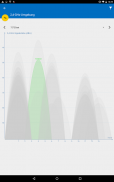








คำอธิบายของ FRITZ!App WLAN
With FRITZ!App WLAN you can keep an eye on your wireless network at all times. Use the FRITZ!App WLAN for an easy connection from your Android smartphone or tablet to the wireless LAN of your FRITZ!Box or any other WLAN router. The FRITZ!App WLAN also provides you with useful details about the existing wireless connection. A graphic diagram presented in the FRITZ!App WLAN offers you additional transparency about the channel assignments of the various devices in your wireless LAN environment.
Since August 2018, Google's technical guidelines allow Android apps to display information on the wireless environment only if "location" rights have been enabled for the app. AVM has no influence on these Android guidelines.
If you do not wish to grant location rights and your device has an Android version older than Android 9 (Pie) installed, you can use the FRITZ!App WLAN Basic instead. The FRITZ!App WLAN Basic does not require location rights, as it is based on the state of the software before August 2018.
Minimum prerequisite:
- smartphone or tablet with Android version 4 or higher (App Version 2.0)
- smartphone or tablet with Android version 2.3 or higher (App version 1.2.1)
Many thanks for all the encouragement and five star ratings! We are overwhelmed and extremely motivated!
*Information about the WiFi throughput test: the performance and hardware of your android device can have an impact on the result. During the measurement your wireless LAN can be slowed down.
Information about the user rights required for this app:
• Near Field Communication: is used to control wireless connections via NFC/Android Beam
• Device ID: The device ID is used to store the password securely in each individual device.
• Call information: Along with the Device ID, the call information belong to a group predefined by Google. This call information is not used by the app.
• Microphone: The microphone and the camera belong into a group predefined by Google. This microphone function is not used by the the app.
• Access to the camera: necessary for reading the QR code
• Vibration: Haptic feedback to confirm that the QR code has been read
• Camera flash: May also be needed to read the QR code
• Wake lock: For switching the screen timeout on and off
• Change or delete contents of USB storage/SD card: For the sharing function information is cached locally before sending
• Test access to protected memory: Check for write rights on USB storage/SD card for sharing function
• Change network connectivity: Establish and clear wireless LAN connections
• Change system settings: Save sorting sequence of radio networks
• Location: Due to restrictions of Android 6.0 access to location is mandatory to display your surrounding wifi network information
• Call up wireless LAN connections: Check whether WLAN is switched on/off
• Call up network connections: Check status of wireless LAN connections
• Access to all networks: Query of the FRITZ!Box firmware/model number
ด้วย FRITZ! App WLAN คุณสามารถจับตาดูเครือข่ายไร้สายของคุณได้ตลอดเวลา ใช้ FRITZ! App WLAN เพื่อการเชื่อมต่อที่ง่ายดายจากสมาร์ทโฟนหรือแท็บเล็ต Android ของคุณไปยัง LAN ไร้สายของ FRITZ! Box หรือเราเตอร์ WLAN อื่น ๆ ของคุณ FRITZ! App WLAN ยังให้รายละเอียดที่เป็นประโยชน์เกี่ยวกับการเชื่อมต่อไร้สายที่มีอยู่ให้กับคุณ แผนภาพกราฟิกที่แสดงใน FRITZ! App WLAN มอบความโปร่งใสเพิ่มเติมเกี่ยวกับการกำหนดช่องสัญญาณของอุปกรณ์ต่างๆในสภาพแวดล้อม LAN แบบไร้สายของคุณ
ตั้งแต่เดือนสิงหาคม 2018 หลักเกณฑ์ทางเทคนิคของ Google อนุญาตให้แอป Android แสดงข้อมูลเกี่ยวกับสภาพแวดล้อมไร้สายเฉพาะเมื่อมีการเปิดใช้งานสิทธิ์ "ตำแหน่ง" สำหรับแอป AVM ไม่มีผลต่อแนวทาง Android เหล่านี้
หากคุณไม่ต้องการให้สิทธิ์สถานที่และอุปกรณ์ของคุณมีรุ่น Android ที่เก่ากว่า Android 9 (พาย) คุณสามารถใช้ FRITZ! App WLAN Basic แทน FRITZ! App WLAN Basic ไม่ต้องการสิทธิ์การเข้าถึงเนื่องจากเป็นไปตามสถานะของซอฟต์แวร์ก่อนเดือนสิงหาคม 2018
ข้อกำหนดเบื้องต้นขั้นต่ำ:
- สมาร์ทโฟนหรือแท็บเล็ตที่ใช้ Android เวอร์ชัน 4 ขึ้นไป (App Version 2.0)
- สมาร์ทโฟนหรือแท็บเล็ตที่ใช้ Android เวอร์ชั่น 2.3 ขึ้นไป (เวอร์ชั่นแอพ 1.2.1)
ขอบคุณมากสำหรับกำลังใจและการให้คะแนนระดับห้าดาว! พวกเรามีกำลังใจและแรงบันดาลใจอย่างมาก!
* ข้อมูลเกี่ยวกับการทดสอบทรูพุต WiFi: ประสิทธิภาพและฮาร์ดแวร์ของอุปกรณ์ Android ของคุณอาจส่งผลกระทบต่อผลลัพธ์ ในระหว่างการวัด LAN ไร้สายของคุณสามารถช้าลงได้
ข้อมูลเกี่ยวกับสิทธิ์ของผู้ใช้ที่จำเป็นสำหรับแอพนี้:
• Near Field Communication: ใช้เพื่อควบคุมการเชื่อมต่อไร้สายผ่าน NFC / Android Beam
•รหัสอุปกรณ์: รหัสอุปกรณ์จะใช้ในการจัดเก็บรหัสผ่านอย่างปลอดภัยในแต่ละอุปกรณ์
•ข้อมูลการโทร: พร้อมกับ ID อุปกรณ์ข้อมูลการโทรเป็นของกลุ่มที่ Google กำหนดไว้ล่วงหน้า แอพไม่ได้ใช้ข้อมูลการโทรนี้
•ไมโครโฟน: ไมโครโฟนและกล้องอยู่ในกลุ่มที่ Google กำหนดไว้ล่วงหน้า แอพนี้ไม่ได้ใช้ฟังก์ชั่นไมโครโฟนนี้
•การเข้าถึงกล้อง: จำเป็นสำหรับการอ่านรหัส QR
•การสั่นสะเทือน: ข้อเสนอแนะแบบสัมผัสเพื่อยืนยันว่าได้อ่านรหัส QR แล้ว
•แฟลชกล้อง: อาจจำเป็นต้องอ่านรหัส QR
•ล็อคปลุก: สำหรับการเปิดและปิดการหมดเวลาหน้าจอ
•เปลี่ยนหรือลบเนื้อหาของที่จัดเก็บข้อมูล USB / การ์ด SD: สำหรับข้อมูลฟังก์ชั่นการแบ่งปันจะถูกแคชไว้ในเครื่องก่อนที่จะส่ง
•ทดสอบการเข้าถึงหน่วยความจำที่ได้รับการป้องกัน: ตรวจสอบสิทธิ์การเขียนในที่จัดเก็บข้อมูล USB / การ์ด SD สำหรับฟังก์ชั่นการแชร์
•เปลี่ยนการเชื่อมต่อเครือข่าย: สร้างและล้างการเชื่อมต่อ LAN ไร้สาย
•เปลี่ยนการตั้งค่าระบบ: บันทึกลำดับการเรียงลำดับของเครือข่ายวิทยุ
•สถานที่ตั้ง: เนื่องจากข้อ จำกัด ของการเข้าถึงตำแหน่ง Android 6.0 เป็นสิ่งจำเป็นในการแสดงข้อมูลเครือข่าย wifi โดยรอบของคุณ
•เรียกการเชื่อมต่อ LAN ไร้สาย: ตรวจสอบว่ามีการเปิด / ปิด WLAN
•เรียกการเชื่อมต่อเครือข่าย: ตรวจสอบสถานะการเชื่อมต่อ LAN ไร้สาย
•การเข้าถึงเครือข่ายทั้งหมด: การค้นหาหมายเลขเฟิร์มแวร์ / หมายเลขรุ่น FRITZ! Box











